SolarGrade Knowledge Base
Looking for support? We’re here to help.
ISSUES
How to Close an Issue
To close an issue, first navigate to the inspection that has that particular issue flagged — this can be the original inspection or a later punchlist.
- Find the issue item that was marked as FAIL or select the yield icon
- Under the Action Taken field, select CORRECTED. This functionality marks that issue as closed.